Small tip today.
How to live broadcasting with Canon EOS DSLR camera series?
Like some compact digital cameras which can behave as webcam or some video cameras which support capturing video with IEEE1394(FireWire), EOS cameras cannot support these functions.
So I use EOS Utility software and its Remote Live View function.
Once run the Remote Live View, it display captured image from the camera.
Turn off the indicator of AF zone information. And switch Focus mode to Face detection Live mode.
If you shoot a human face mainly, the Face Detection mode would not good because it will display some boxes at face. In such case, other mode would be good but there will be box for its focus area.
Also you can set Exposure, White Balance and Picture Styles.
And finally, capture the window with Ustream Producer! It support both Windows and Mac.
All right!!
————————-
FYI, EOS Utility support these cameras. So if you have these cameras you can broadcast by the method previously described.
EOS-1Ds MarkIII/ EOS-1Ds MarkII/ EOS-1Ds/ EOS-1D MarkIII/ EOS-1D MarkII N/ EOS-1D MarkII/ EOS-1D/ EOS 5D/ EOS 40D/ EOS 30D/ EOS 20D/ EOS 20Da/ EOS 10D/ EOS Kiss X2/ EOS Kiss F/ EOS Kiss Digital X/ EOS Kiss Digital N/ EOS Kiss Digital/ EOS D60/ EOS D30
————————-

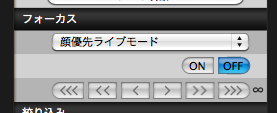


Fatal error: Uncaught Exception: 12: REST API is deprecated for versions v2.1 and higher (12) thrown in /home/users/0/chu.jp-che/web/en/wp-content/plugins/seo-facebook-comments/facebook/base_facebook.php on line 1044