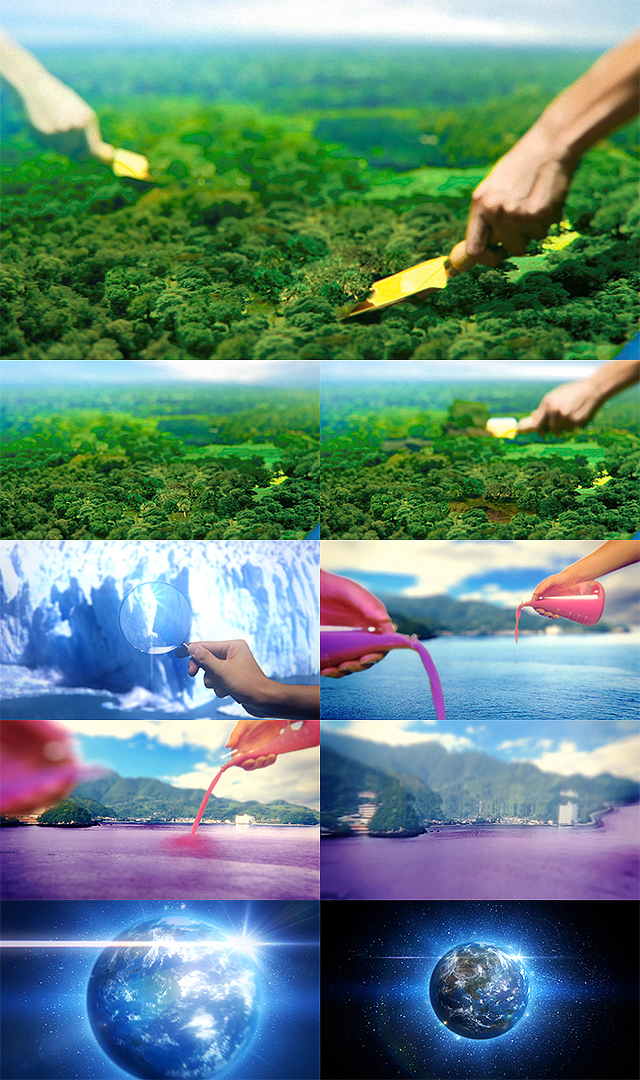We created opening sequences of a new commercial message from nhk regarding environment concerns.
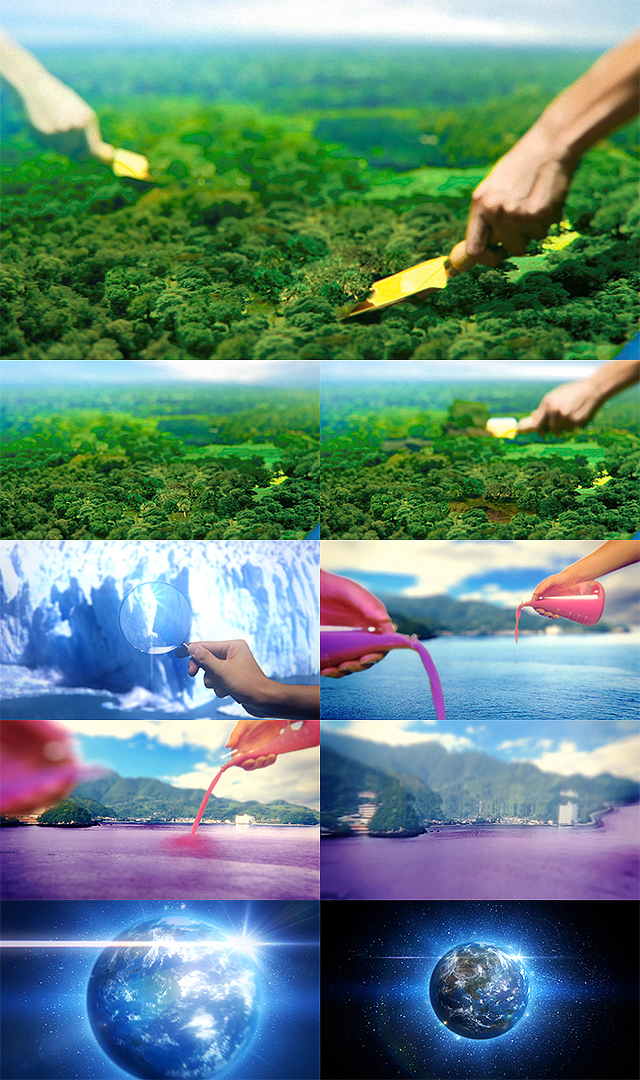
We’ve done all effects & composite in 2D with After Effects.

This is an original footage of the sequence. we shot many hands with greenscreen.
AEP Project announced an After Effects user group meeting named “AEP Night vol.2“.

The event is planned seven unique talk sessions, a short movie competition, and an after party. The talk sessions and competition will be broadcast using Ustream. (Live page on station 5 website)
And we prepared many join-prizes: CS5 Production Premium, CINEMA 4D Broadcast Edition, FxFactory Pro 2, five Red Giant products, and more.
Date: 27, May, 2010 (Thu) 18:00- 20:30 JST
Place: Station 5 (OW Building 4-21-8 Jingumae, Shibuya-ku, Tokyo).
*station 5 is an Adobe’s official gallery and event space at Omote-sando, Tokyo.
http://station5.jp/
Originally, I’m slightly envious of AENY(User meeting in New York) but there’s not the such users-led meeting in Japan. So I want to make user meeting like that.
Japanese detailed page:
http://ae-users.com/jp/aep-night-vol2/
- SESSION 01: A short movie competition screening
- SESSION 02: Free talk session
- SESSION 03: Introducing CS5-ready plugins “Trapcode Particular” and “Magic Bullet Mojo
Speaker : Satoshi Okamoto Flashback Co., Ltd.
- SESSION 04: Great integration with After Effects and CINEMA 4D
Speaker : llcheesell (Tatsuro Ogata) at Vilvo Designworks
- SESSION 05: Introducing a fluid simulation plugin “Turbulence.2D” and CINEMA 4D
Speaker : Tomohide Miyata Marketing depatment at TMS Corporation
- SESSION 06: AE Scripting Case: Rendering Automation
Speaker : Yuuichi Terao (Terraon) shooting director at ufotable
- SESSION 07: After Effects CS5
Speaker : Secret guest
The event is for Japanese users but I hope that more people know such user-led user meeting held in Japan.

LCD look effect (LCDeffect.jsx)
This script allows you to get the look of LCD like effect in After Effects in one click.
Watch this demo:

How to use:
- Select the layer you want to apply the effect.
- Click menu File > Scripts > Run Script File…
- Open and execute LCDeffect.jsx
- You can adjust the sliders to make variations in the effect. Enjoy!
<The script is now available on aescripts.com!>
Of course you can copy the file to After Effects’ Scripts folder to add to default scripts menu.